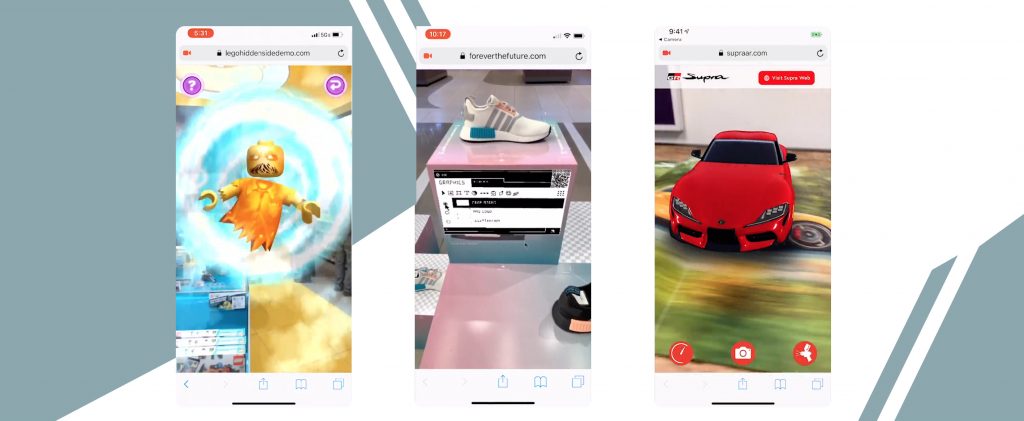USDZ format was created by Apple and Pixar Animation Studio and allowed developers to create 3D models for AR. It’s an extension of the USD format that combines several objects, like images and text, and renders them into one. USDZ is an unencrypted zip archive that can be created through Apple’s Python-based tools. It also includes a converter to transform file formats like .fbx, .abc, .gltf, and .obj into USDZ.
Some many other tools and frameworks help developers expand the immersive web with WebAR. For example, AR.js is an open-source library for Augmented Reality on the Web for improved WebAR performance on smartphones, including marker-based technology (simplified QR-codes) and location-based AR. It can efficiently perform a 60FPS and is very simple to build a WebAR experience. For modern web browsers to recognize and show 3D content beyond pixels, “3D content must be composable, interoperable, and standardizable” to move this technology forward.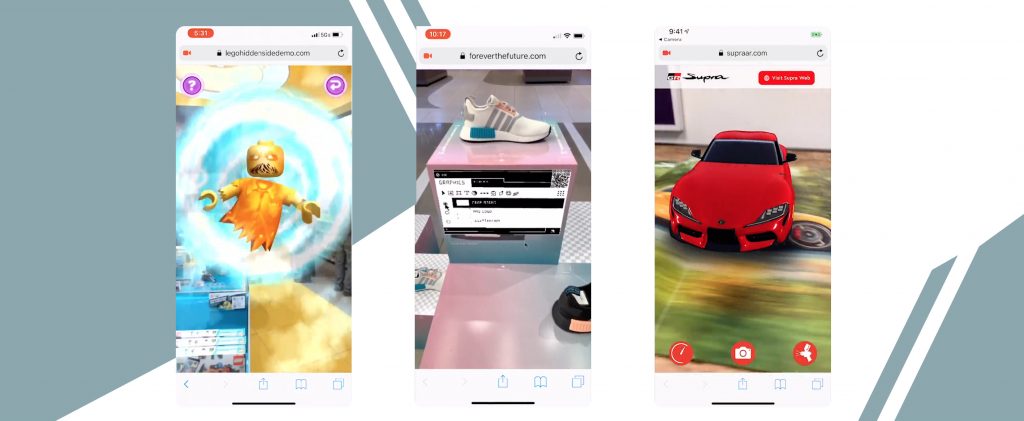
How does WebAR work?
WebAR, as AR, in general, can give its users unique experiences and immersive experiences. Still, there are a lot of aspects that should be thought through during its development. To be functional and user-friendly, WebAR should work in the following way.
- It should be defined where a device is in the 3D space – its position and orientation. This step is needed to sync the 3D image on top of the real world. This process can sometimes be referred to as six degrees of freedom which means the ability to track three axes of position and three axes of orientation.
- The camera stream, its field of view, and the camera’s perspective need to be exposed. This feature is also required to synchronize virtual and augmented reality experiences with the real world.
- To run AR in the Web version without flaws, the feature of scene understanding should be included, meaning the ability of a device to find the surface to put the 3D object on and to estimate the light in the environment.
The app-based AR experiences, like the ones of Facebook and Snapchat, use a cloud-based CMS that gives users an AR experience based on some trigger, meaning link, marker, or even the user’s face. The trigger requests the backend system to send the assets and code to launch the AR experience. There is a specific limit to the AR file size (4 Mb) to download quickly and work properly.
WebAR is also activated by triggers (QR codes or links), and however it uses web optimizations to download content, its size is still limited. Moreover, it’s better if an image of a QR code is flat, put on non-reflective material, and has a specific size. But if a mobile device’s computer vision AI can detect specific feature points of an image, the code will eventually work.
How WebAR features are limited for now?
Despite giving more possibilities for smartphone users, WebAR has quite limited features; AR performance is just better on mobile apps. The memory limitation on the web page that displays an AR image is one of the obstacles to better WebAR performance, as it directly affects the quality of animations.