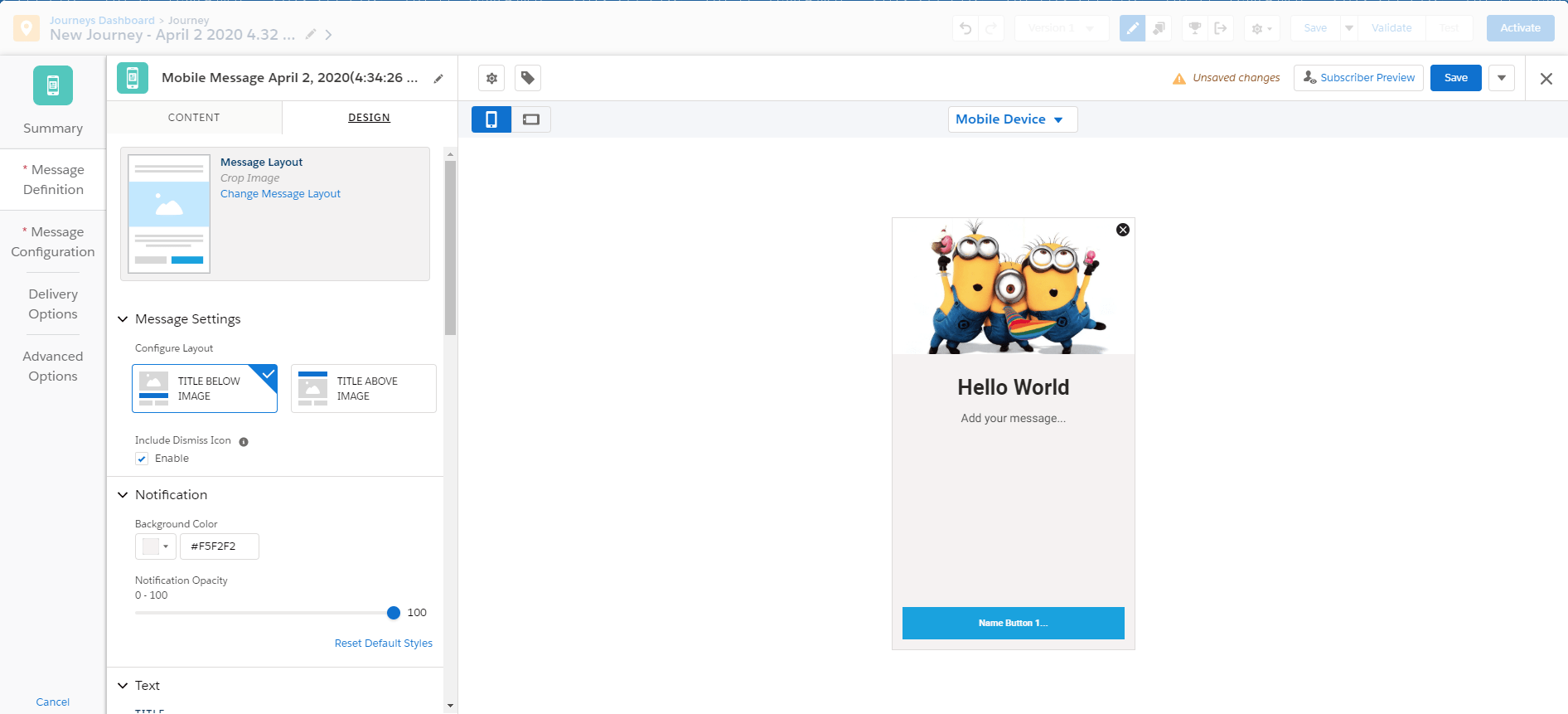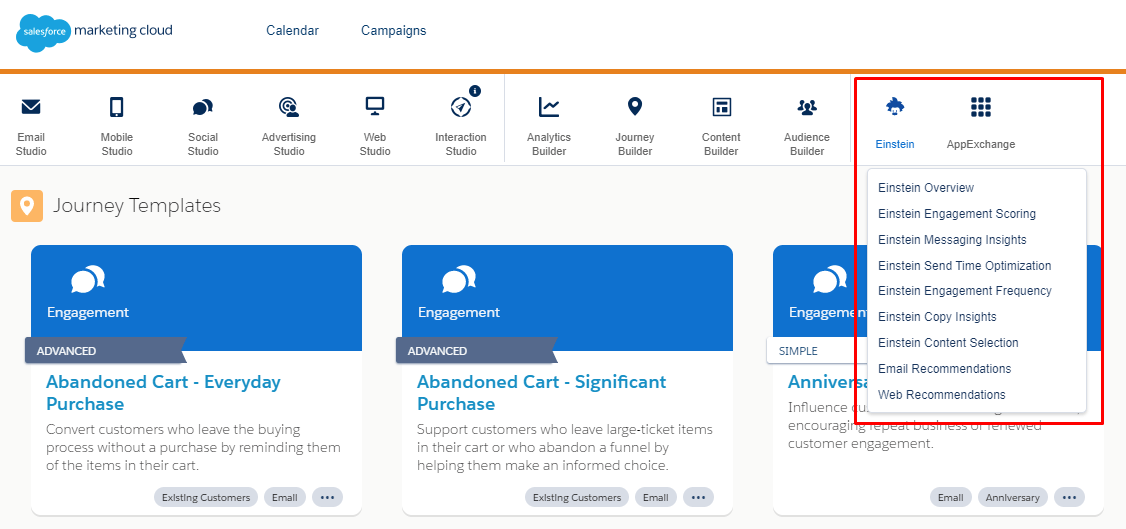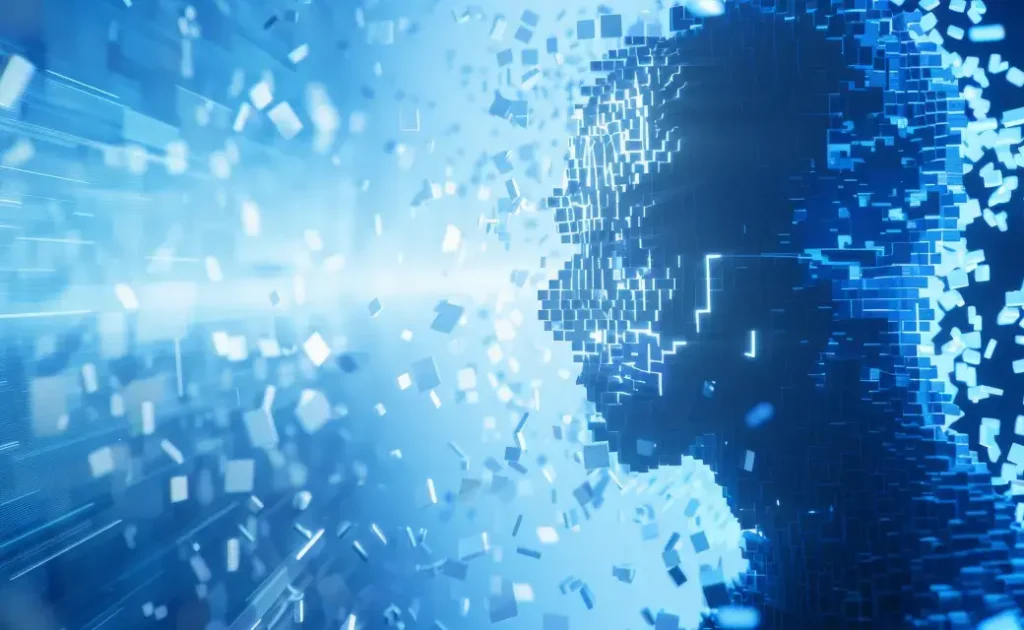In this time of uncertainty, Salesforce continues to offer quality services and to respond to the needs of its audience and users. Be it live sessions, guides and webinars, expert community or technical support, they help new and existing customers navigate these uncertain times and stay in-the-know regarding the latest global, social and industry developments. Moreover, the Salesforce professional community has received a new Salesforce Marketing Cloud March 2020 release that gives all of us something new and interesting to work with.
Without further ado, let me highlight a few features coming up. Since I didn’t manage to conduct a full review of all the new features from the last Marketing Cloud release in January 2020, I will also mention a few of the most interesting ones.
Contact builder March 2020 release notes
Object refresh activity log enhancements for synchronized data sources
Tracking changes is one of the most common and necessary requirements for each object in Salesforce. Marketing Cloud provides us with the ability to review the Marketing Cloud User whose changes initiated an object refresh, time and/or system action. This information is available for us on the Activity tab of a Synchronized Object.
Refreshing a Synchronized Object can be initiated through the following actions:
- Marketing Cloud User selects an object from the Synchronized Entities list and initiates a refresh.
- User updates synchronization setting for the filter criteria.
- When an object records on Sales Cloud, and the Service Cloud side is updated, and they have more than 600 changes within one minute, the system will automatically start a refresh of the synchronized object.
Regarding Synchronized Objects, I would like to remind everyone that in the last January release, Marketing Cloud removed the Select All option which allowed users to select all the fields for an synchronization object. Now, we need to choose the necessary fields manually, one by one, with a maximum number of 250 fields; this will increase synchronized data performance and sync time.
Email studio March 2020 release notes
Receive clearer domain verification emails
As you remember, Domain Verification and From Address Management are two Marketing Cloud Setup features used to verify From addresses used when sending an email through Marketing Cloud. To avoid sending restrictions and to prevent sends with email addresses which aren’t verified, all possible From addresses must be verified.
This January release provided us an updated Domain Verification notification email with a more comprehensible body and clearer next steps.
Create classic email retirement plan
The retirement process of the Marketing Cloud Email Studio continues, and this release is no exception. Marketing Cloud announced the retirement of the ability to create and edit emails in the Marketing Cloud Email Studio. The creation of classic emails is scheduled for the beginning of June 2020 and editing classic emails is scheduled for January 2021.
The upcoming Email Studio features that were not included in the retirement plan:
- View classic emails, templates, and content areas
- Access to Portfolio
- Sending classic email
- Landing Pages
- Email classic SOAP APIs
- Distributed Sending
Also I would like to bring to your attention the retirement of the following features:
- SMS Interactions in Salesforce Marketing Cloud Email Studio was retired on September 30, 2019.
- Approvals Classic was retired in the January 2020 release. We should use Content Builder Approvals to approve emails.
- Classic live content creation in Email Studio was also retired in the January 2020 release. We can use Content Builder Block SDK or partner blocks to create live content.
Journey builder March 2020 release notes
Validate the email address in a data extension entry source
Starting from this release, Journey Builder will check a field named EmailAddr in the Data Extension that is used as the Entry Source in a journey. In the process of creating a draft version of the journey, we can click on the Validate button and the system will check to see if the detected data extension contains a field named EmailAddr. And if such a field exists, an error message will appear. It should prevent you from sending emails to the wrong contact email.
Increase conversion with behavioral targeting in the audience studio template
This release provides us with a new Journey Builder template – Behavioral Targeting in Audience Studio. This template allows us to create journeys which can increase conversion and intensify marketing campaigns using email messages. We can use Audience Studio insights to define potential customers who visit our site, but haven’t converted yet. New Behavioral Targeting in the Audience Studio template will help us choose these contacts through their correct emails.
NOTE: Behavioral Targeting in the Audience Studio template is available in Marketing Cloud accounts where Journey Builder and Audience Studio are provisioned.
Single send journeys
I would like to mention the new ability to create and monitor Single Send Journeys, from Journey Builder. Yes, now, during the creation of a new flow, Journey Builders will ask us what we want to create: a Multi-Step or a Single Send journey.
Marketing Cloud divides the journey by the number of steps in order to increase visibility across campaigns and efficiencies in navigation. We can create both of them within the same unified workspace.
Single Send journeys enable us to create simple one-touch customer journeys and to automate sending when the customer flow only requires one message without subsequent follow-up.
In comparison, Multi-Step journeys enable you to create and manage customer journeys through a series of interactions, multiple channels and customized journey paths.
As for Multi-Step journeys, we can use API to interact with Single-Send journeys, but we have several restrictions:
- Goals, versions, and recurring scheduling are not supported.
- We should use Quicksend for the journey object for the definition of the Type parameter and an email for the channel parameter.
- For the activity object, use emailv2 for the type parameter in the activities list and only define one activity.
- In the trigger part of the event object, we should use EmailAudience for the type parameter.
Content builder March 2020 release notes
Build interactive email forms with new content builder block
Marketing Cloud announced a new Content Builder block – Email Form. This new block should help us with gathering more information from the customers, starting with personnel information and up to the preferred products reviewed. We just need to drag the Email Form block in the email template editor, configure necessary settings and select an Interactive Email Page, which should be created in CloudPages previously, to capture and validate the data.
This new content block is present in the Interactive Content section of Content Builder.
NOTE: We should create and publish the CloudPages Interactive Email page before configuring the Content Builder block.
One more great option: subscribers can submit forms without leaving their inbox. This convenient feature encourages customers to be more active and gives marketers more data.
The Email Form block can create, view, and write data directly to a Data extension, so we need to ensure that users have the Data Extension > Create, View, and Update permissions.
Marketing Cloud also provides several form templates:
- Empty Form
- Reviews – subscribers can complete product reviews or other feedback surveys
- Progressive Profile – gathering or updating subscriber preferences or demographic data
- Case Form – allows customers to create or update a support case
- Lead Form – capture or update leads information
Authenticate with oauth 2.0 and enjoy content and editing enhancements
Currently available for use, enhanced install packages with OAuth 2.0 are now in the user authentication. Developers in Marketing Cloud Content Builder Block SDK can unset content or superContent and have more control over the block displaying. Also Marketing Cloud added the option to make the block cleanup after the user closes the block.
Custom domain enhancements
And one more important thing regarding custom domain…
What did we have before? Previously when we updated a custom domain URL, all images and documents which were uploaded to Content Builder were kept in the same domain that was previously assigned to the account. Or if the previous domain was expired, all files failed to render content at the associated URL.
Starting with this release, all our files in Content Builder will have a synchronized URL based on the custom domain. We don’t need to do anything additional. The system follows all the changes into the original URL and automatically applies the changes to existing URL files.
Marketing cloud mobile studio March 2020 release notes
Mobileconnect March 2020 release notes
Track Delivery Receipts in SMS Data Views
And again about tracking… The March 2020 release provides us with the ability to track SMS delivery status information with the new system Data view _SMSMessageTracking.
We can use Query Activity in Automation Studio to get the necessary information.
Example: We need to get the status for a particular SMS message and subscriber. In this case we should know the MessageID and Subscriber Key. To get the MessageID, we need to click on the message name and copy the Base64 encoded text (API Key) on the Overview page. Then we should use the online Base64 decoder to get the Base64 encoded text. We will have something like this: 2:78:0. So the first part 2 – is a MessageID. And the last one thing: we need to create a Query and get the necessary information.
Mobilepush March 2020 release notes
Drive In-App Engagement with Image Fill
Now we can use a full-page In-App template to create messages in Content Builder and Journey Builder. Previously this template cropped images to a 16:9 aspect ratio but now the image fills almost the entire screen and this encourages our clients to work and engage with our app.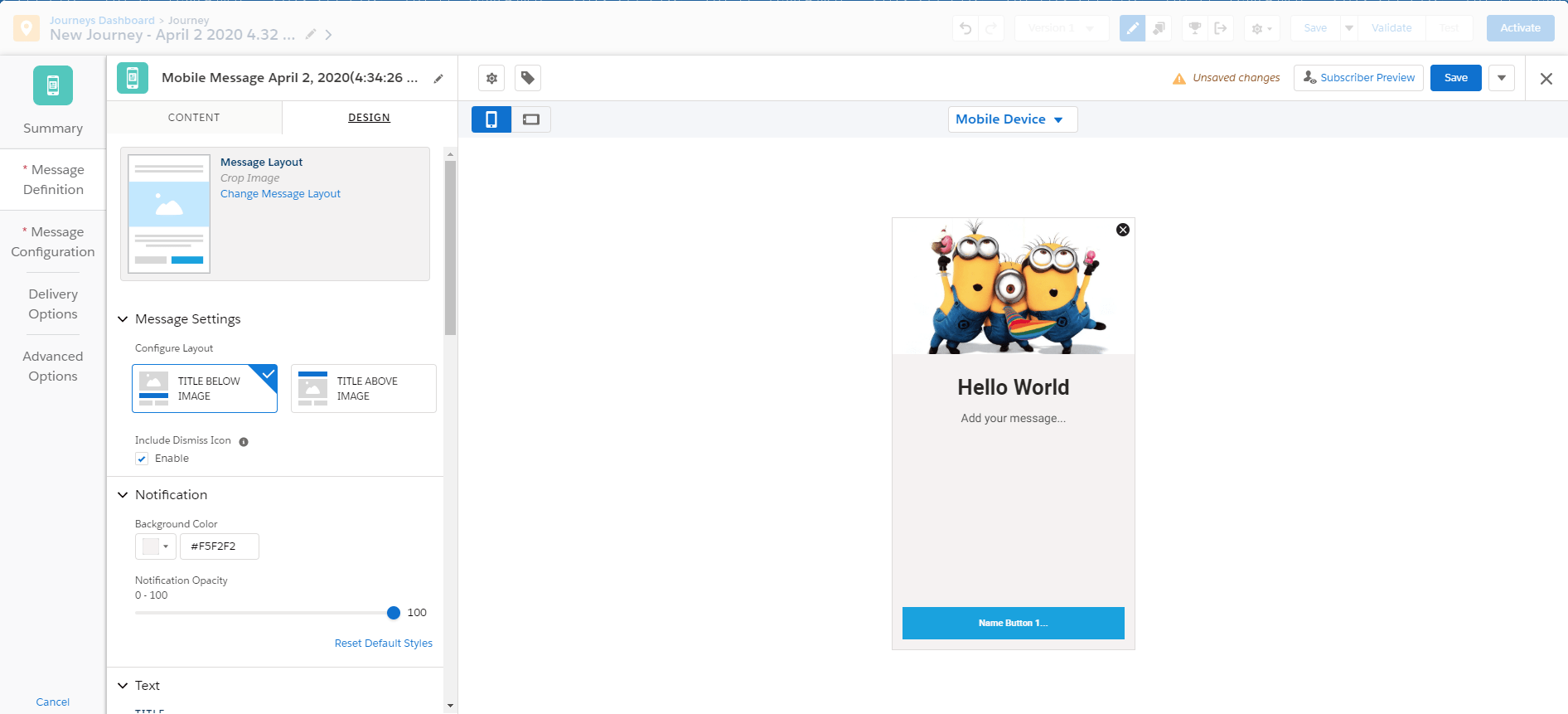
Find your push and in-app analytics faster with the updated message name
After the March 2020 release, all reports and data extracts regarding Push or In-App messages and the MobilePush Overview screen will show the Activity Name as the Message Name instead of the Reporting ID. By default, the Activity Name is equal to the content name, but it can be changed in the activity.
Marketing cloud einstein March 2020 release notes
Marketing Cloud consolidated all the Einstein products under one new navigation location – Einstein. This menu will have its own overview page with easy access to all the products, and is designed to facilitate user perception and adaptation. Changes will be available for our Marketing Cloud accounts within a week of the release.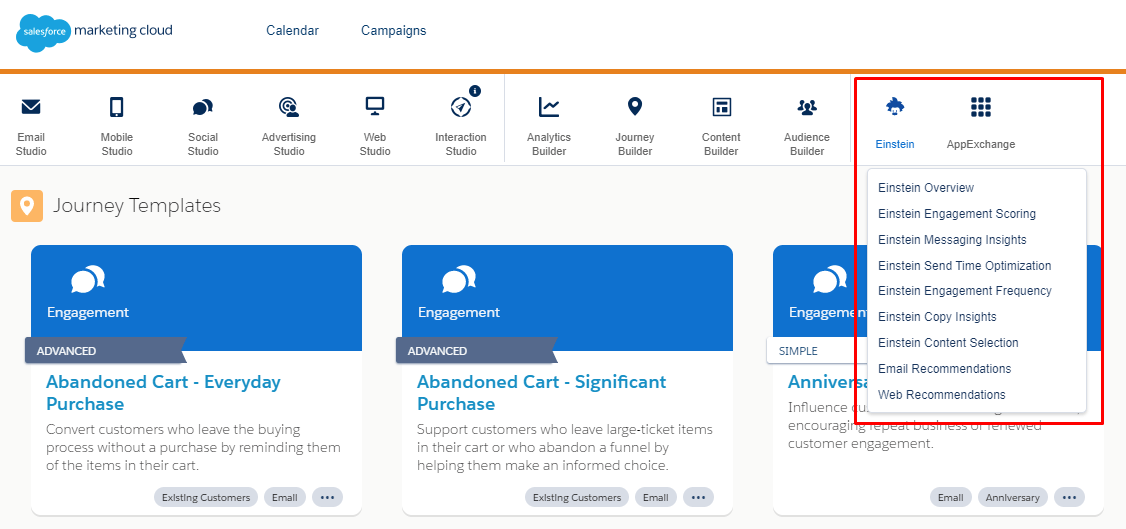
Get insights for email activities in journeys
Marketing Cloud collected all the insights into one place, and you can find out more about each insight on the Einstein Messaging Insights dashboard. The dashboard contains send-related information regarding each send and it also shows the variable that was identified as an anomaly. Email activity insights are shown to us as a chart and we can change its presentation by adding more or fewer trend lines.
Daily, Marketing Cloud monitors every email track event, such as opens, clicks or unsubscribes during a long period after sending. Later, Einstein uses the events collected, up to seven days after an email send, in order to recognize whether the send is an anomaly or not. It will help marketers to easily analyze information and understand which emails in their journeys perform anomalously.
Get einstein messaging insights for email in automations
The same changes are for emails sent by automation. Einstein Messaging Insights also includes insights that collect and analyze send-related information, regarding emails sent by automation each day.
It’s not easy to notice anomalies for automations that run rarely, because automation emails are analyzed in aggregate. For instance, when automation has a period of running for one week, Einstein Messaging Insights does not have enough information for a long period of time and can’t find anomalies. But Einstein analyzes the messages sent in aggregate and tries to understand, find, and notify us regarding performance and engagement anomalies. Also Marketing Cloud has promised to improve the way and methods of analyzing emails in automations.
Web studio March 2020 release notes
Create a landing page to use with content builder email forms
As I mentioned above, now we can use the Content Builder Email Form block. This block should use a new CloudPages Interactive Email page, which is a special type of landing page created in order for customers to be able to submit an email form directly from an email message.
Marketing cloud platform March 2020 release notes
Add up to three FTP accounts per MID
Finally! Now we can add up to three (3) FTP accounts per MID; just as previously we could create or delete FTP users in the Data Management section of Setup for our account. Also we have the possibility to restrict account access by specifying the IP addresses from those users who have access.
Create new brands for your marketing cloud account with BrandBuilder
After this release, we won’t need anything more to create a Salesforce Customer Support case for updating our Marketing Cloud account brand with BrandBuilder. We can create our own brand directly in our Marketing Cloud account and apply it to the Marketing Cloud Login Page, Email Page, Marketing Cloud Application and Subscription Center. When we set up a brand configuration on our top-level Business unit we can associate it with other child business units.