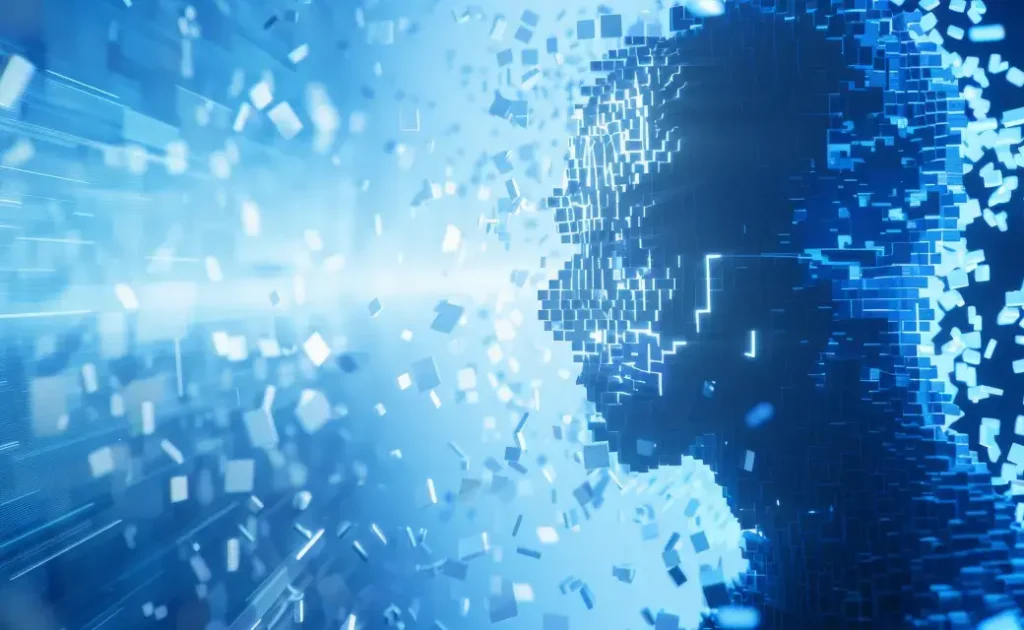Your team can expand the scope of Microsoft Power Platform’s capacities and build more sophisticated solutions for future projects using connectors, AI builder, and/or Microsoft Dataverse.
Short guide to data connectors
The core advantage of Microsoft Power Platform is in its flexibility to connect data across many platforms. That’s why components of Power Platform cannot function without connectors, which are bridges that allow data to travel from its source to your app or workflow. Using connectors, your team can add functionality to any available business solution.
Data sources
To clearly understand how you can deploy various types of connectors, it is crucial to know the difference between data sources. You’re likely to work with two major data sources – tabular data and function-based data.
Tabular data is presented and structured in a table format. Power Apps can use galleries and forms to display this data type. Likewise, it can connect to the data source and create, edit, and delete its data. Typical sources that rely on tabular data are Microsoft Dataverse, SharePoint and SQL Server.
Meanwhile, function-based data sources primarily use functions to act on the data available. The difference between function-based data sources and tabular data sources lies in functionality’s scope. Sources that rely on functions offer more extensive action, such as sending an email, updating permissions, or creating a calendar event. Their variety encompasses Office 365 Users, Project Online, and Azure Blob Storage.
Connecting to different data sources can strengthen the functionality of your business solutions and help cohesively integrate them into the company’s operations.
Connectors
Connectors ensure input and output between the data source and your app, workflow or dashboard. Microsoft Power Platform provides access to more than 275 connectors for common purposes. But, the set of platforms can also use premium connectors for more sophisticated tasks. If SharePoint, Outlook, and YouTube refer to the most widely used common connectors, then SQL Server, Survey Monkey, and Mail Chimp are deployed for more advanced projects.
Custom connectors
What should your team do if the connectors provided by Microsoft aren’t suitable for your data source?
In this case, you can build a custom connector that will meet the needs of your unique project. As a connectors’ major function is to send data back and forth across APIs (Application Programming Interfaces) and to integrate functions into Power Apps or Power Automate, your team can use a custom API to suit a particular connector. One of the greatest advantages of using a custom connector is its flexibility, because your team can deploy this type of connector in different platforms, including Power Apps, Power Automate and Azure Logic Apps.
Triggers and actions
After choosing a data source and a connector, you can use two operations to drive data-oriented business operations.
The first one refers to a trigger. Used only in Power Automate, its major function is to manage workflows in your organization. You can opt for a trigger’s different functionalities – starting from time-based workflows to their on-off action counterparts, as it’s up to you to decide what triggers will automate. In this way, you can control workflows and set up specific tasks that should be accomplished in day-to-day operations.
Action is the second operation related to data processing in Power Automate and Power Apps. Propelled by the user or the trigger, it can utilize a chosen function to connect with the data source. For example, action will send an email in your workflow or create a new line in a data source.
Basic knowledge of triggers and actions is a foundation for developing tailored software solutions in the Power Platform.
Data loss prevention policies
Data is probably one of the most valuable assets your company has at its disposal. On one hand, the capacity to build apps and drive automation is likely to be an empowering opportunity for business growth. On the other hand, collaborating with untrustworthy partners can result in data leakage. If data security is not effective, services and audiences that would previously be denied access to information could gain access and use it for their own purposes and this unintentional exposure of data could seriously harm your reputation.
Power Platform empowers your business to avoid this scenario. You can create data loss prevention (DLP) policies that highlight the challenges your organization faces. Thus, your company can strike the right balance between effectiveness and cyber security.
Regarding tenant-level policies, you can opt for a limited number of environments and exclude those that don’t suit your security needs. It’s also possible to restrict the use of connectors that can potentially be harmful to your company’s data ecosystem. Users can choose among three groups of connectors: business, non-business and blocked. You can combine connectors, but only if they belong to the same group.
If you’re interested in learning more, you can access information about connectors in the Microsoft Power Platform’s admin center.
Security
A solemn focus on security is critical to Power Platform solutions. The first step for setting security is to assign roles, teams and business units. After creating a user, you will associate it with a specific business unit and then assign security roles. You can also add security roles to teams, so that they become team members. Combine directly assigned security roles with those of any team to ensure a high level of security and share records on a one-to-one basis within the team. You can also rely on a tree-like business units hierarchy that allows you to tailor security roles for the specific needs of the user.
Focus your attention where it’s needed most
Whether referring to automating repetitive tasks, creating data visualization tools or developing conversational bots, Microsoft Power Platform can seamlessly serve your business. And consequently, your team can intently focus on the processes of key importance rather than getting stuck on counter-productive tasks.
Discover more about Microsoft Power Platform and its functionality with our experts. Contact us.


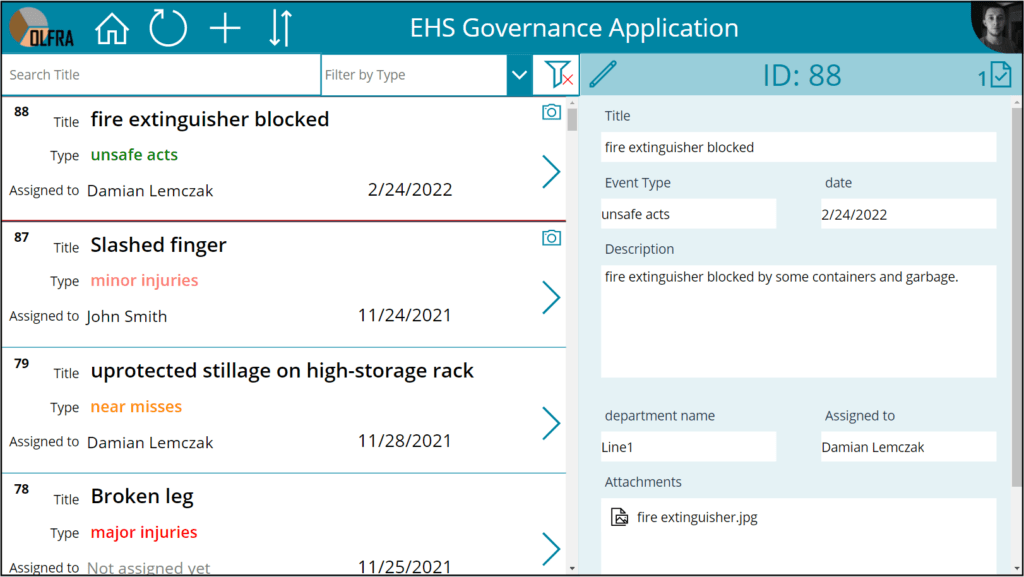 Figure 1. An example of a EHS governance app created with the help of Power Apps
Figure 1. An example of a EHS governance app created with the help of Power Apps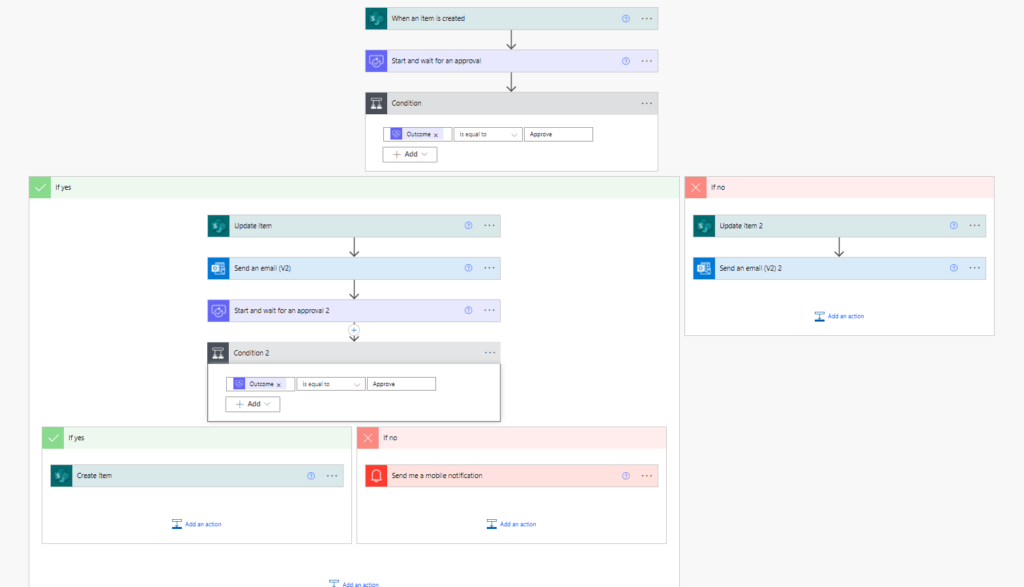 Figure 2. An example of cloud flows that enable digital process automation
Figure 2. An example of cloud flows that enable digital process automation