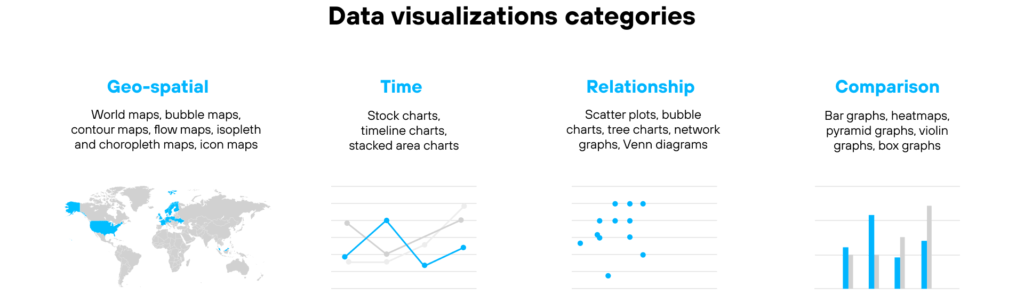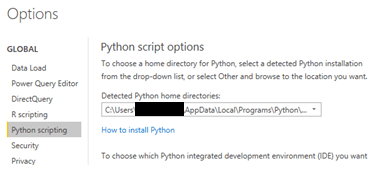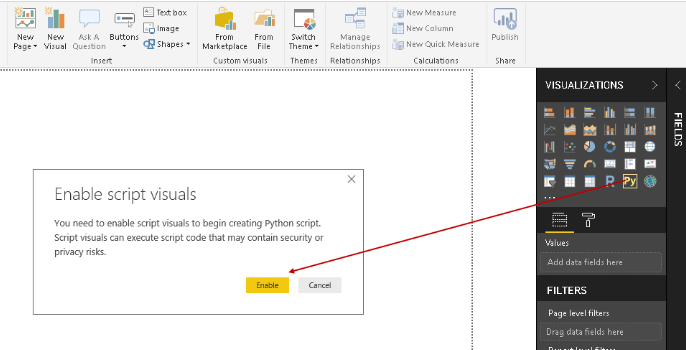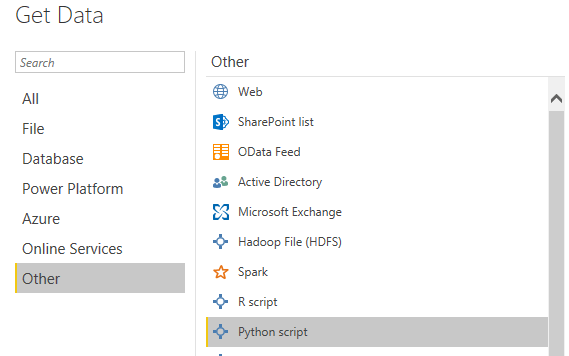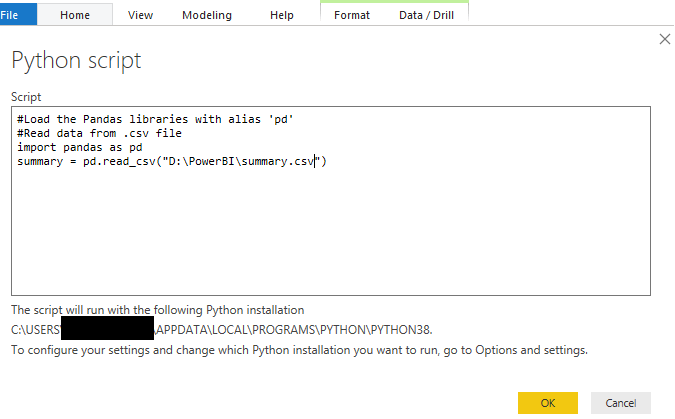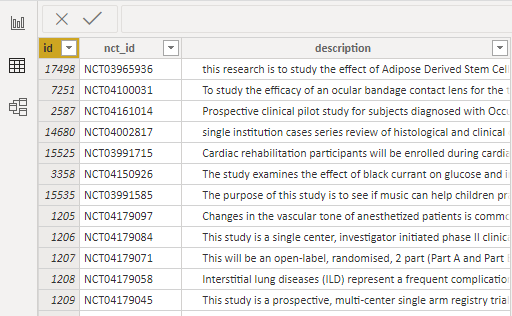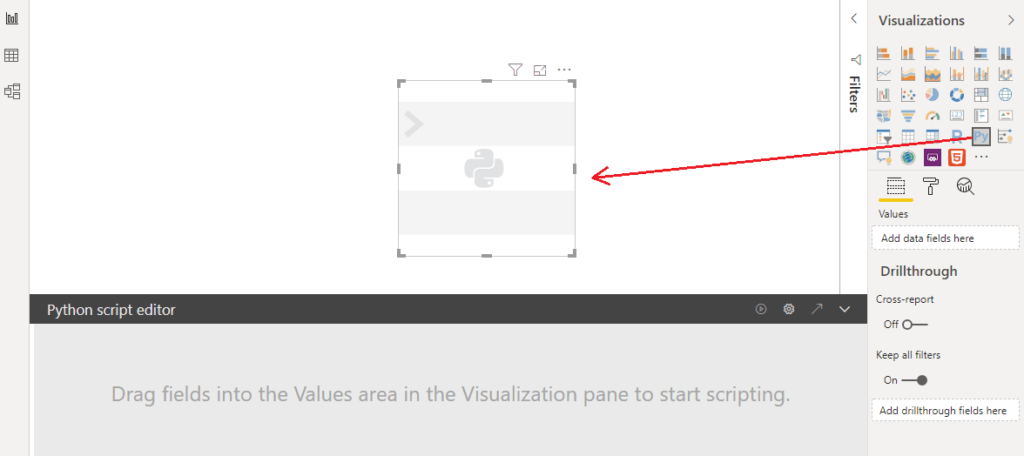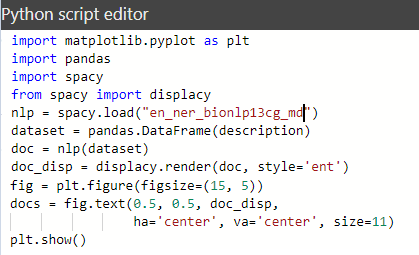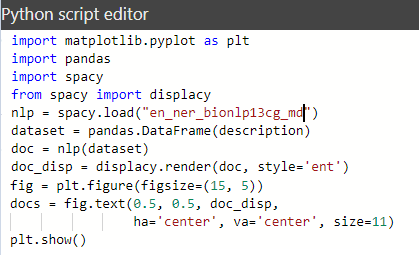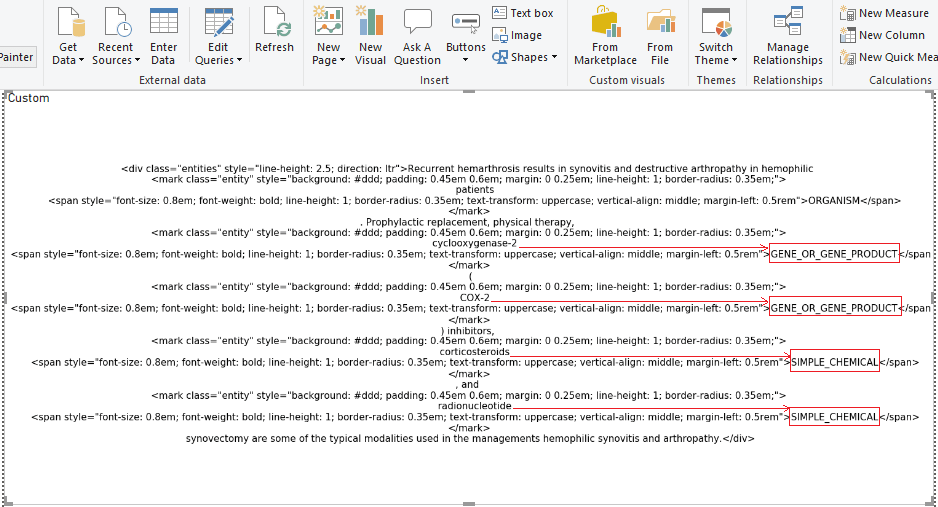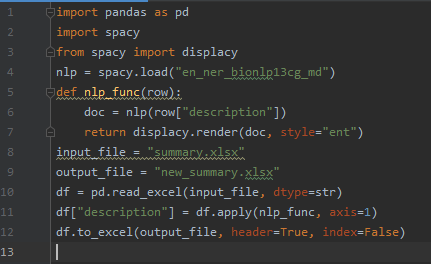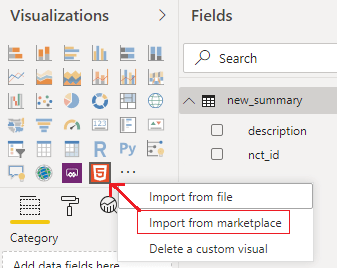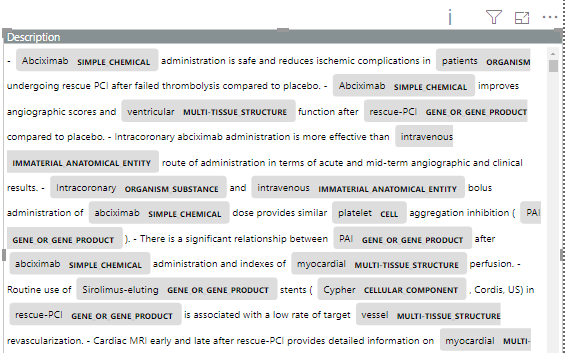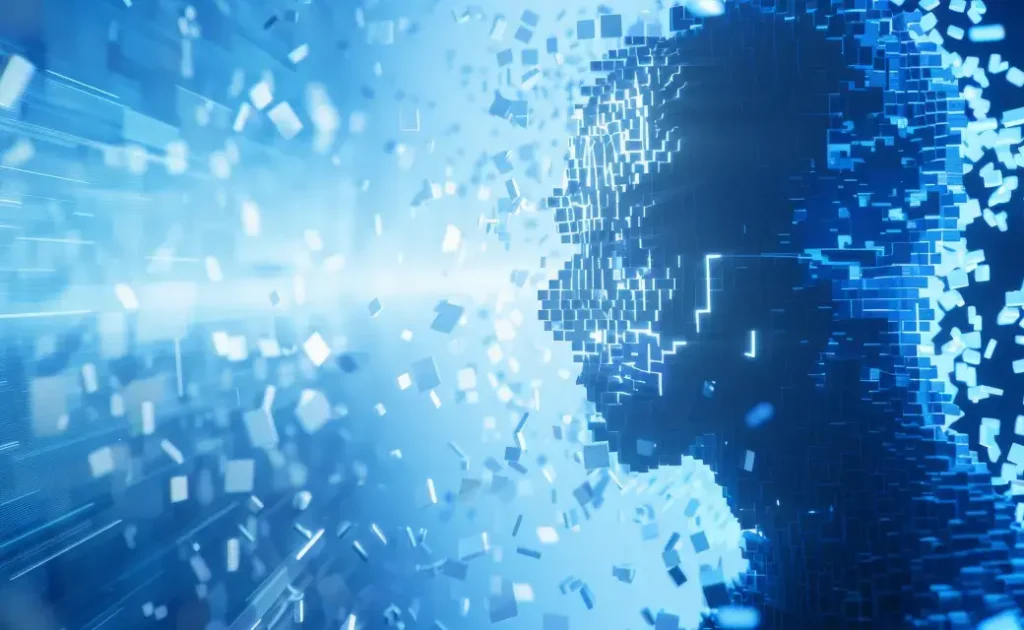This article introduces readers to advanced pharmaceutical data analysis and a case study demonstrating custom data visualization built using Python for natural language processing’s (NLP) named entity recognition (NER), in Power BI on clinical studies data.
Medical freetext limitations
With an ever-growing amount of medical freetext, which is barely searchable, hard to sort and organize, the need for augmented data management using data science techniques is arising. According to Statista, the volume of data created worldwide by 2024 will presumably equal 149 zettabytes (that’s 149.000.000.000.000 gigabytes). As for medical data, Statista estimated the amount equalling 2,314 exabytes (2.314.000.000 gigabytes).
Medical freetext is almost always saved in documents. It is a very useful source of information that can substantially enrich EHR data, primarily collected for billing purposes. Even though a lot of documents are saved in predefined format, they still contain unstructured parts.
However, the search within medical documents and databases is quite limited. It is not nearly as intelligent as Google search algorithm: there’s no keyword sorting, no keyword relevance ranking, no ranking of the source expertise, no context searches, etc. There’s no understanding of the search intent, its specifics; moreover, in case of any synonymical terms, the researcher has to search for every synonym separately.
In addition to not user-friendly search, medical datasets (as well as other types of datasets) often contain inconsistencies, such as differently spelled words, varied terms, wrongly entered numbers, or other typos. These errors disrupt data integrity and increase data redundancy (which is bad, as multiple values or even compounded data structures might be saved within a single attribute or field, and these fields might be duplicated within a single table).
These limitations make it harder for medical professionals that work with these texts to classify the medical terms accordingly. That’s why the data science team at Avenga applied data science techniques to analyze, normalize and enrich a text built on information that includes an unstructured freetext part.
Unstructured data preparation and processing
Let’s take a closer look at some key processes ensuring sufficient data quality. Those encompass data exploration, cleaning, normalization, enrichment and visualization.
- Data exploration is the initial phase of data analysis. The goal of data exploration is to create the mental model of the data in the analysts’ mind, so that he/she gets a better understanding of the dataset. It often involves automated (data profiling, data visualization) and manual activities (visual exploration of the data by a data science analyst, exploring the data completeness, size, correctness and possible relationships between the elements) – all aimed at giving a data scientist a better view of key characteristics of data.
Data exploration may involve manual filtering to identify anomalies in data. After this, the scripts and queries are built (often in SQL and R programming languages) that will prune or remove dirty or coarse data.Lately, the area of data exploration provoked an interest in the field of machine learning (ML). A machine learning algorithm can be applied to a dataset to determine if some particular hypothesis, based on a dataset, is true or not. In addition, machine learning algorithms aid with pattern identification by means of clustering, classification and regression techniques. Summing up, machine learning is an effective method to discover relationships or patterns in data that otherwise would be unattainable using manual methods.
- Data cleaning is a necessary process to secure data consistency across multiple datasets and ensure there’s no inaccurate or corrupt parts of the data. These inconsistencies are often caused by manual data entry errors, discrepancies in data labeling or identical entities in different datasets. Without a data cleaning process, data inconsistencies can provoke false conclusions and direct to wrong judgments. During the data cleaning process, all inconsistent and discrepant dataset parts are replaced, modified or deleted to safeguard data validity across the dataset.
- Data normalisation (or data harmonisation) is about creating a single source of truth. It’s the next step after clearing out typographical errors and validating the values. It ensures that the database we work with is structured, the attributes and relations are accurately established to secure the overall data integrity. Using data normalization techniques eliminates data redundancy as well as the need to reorganize the relations groupings, thus extending the applications the lifetime. Also, data normalization reduces duplications and anomalies in data. In addition, data harmonization helps to unify the varying file formats and namings and convert the dataset into a consistent and organized one. As an example, it’s a must to unify and standardize abbreviations across the dataset during the data harmonization process. To ensure the appropriate quality of the information in the dataset, data has to adhere to the following principles:
- Data validity which ensures data is located in certain columns:
– is of particular type (Boolean, integer, date, time);
– falls within predefined range;
– is not empty;
– is cross-field validated;
– is validated to fit regular expression patterns.
- Data accuracy is achieved by accessing the original source of the data to verify the information.
- Data completeness ensure the data wholeness by filling in the missing information.
- Data consistency verifies the absence of contradicting values.
- Data uniformity converting the data measures to the same units. For example, weight can be inserted as nanograms, milligrams, grams. All these weighting units are modified to use a unified measuring unit by means of maths.
- Data enhancement is one of the most used practices of data cleaning. It involves appending and completing data by inputting related information. It enriches the information in the dataset and verifies if it contains the most up-to-date values. Enriched data equips decision-makers with more complete information and provides a more detailed picture.
- Data visualization is a graphical information representation, narrating and communicating the story to the audience, and highlighting the essential milestones in the datasets. Information visualizations derive value from a myriad of columns and rows that are otherwise challenging to understand. It helps to determine the potential relationships and patterns that may be hidden in the data. Data visualizations display tabular data in a visually appealing manner, providing critical insights in brief and concise plots. That is something that raw unstructured data in tabular formats is incapable of doing. Not only are data visualizations effective tools to glean insights from the information which enables the communication of information in a clear and concise manner, but they also can showcase the patterns emerging from numerical data and the correlations between different parameters. Data visualizations increase the impact of the represented information, adding credibility and legitimacy to the numbers. When the information is properly modeled and visualized, it produces better value for decision-makers and enables accurate, rigorous and easy to understand data. Data visualization enables:- Effortless visual representation of different parameters, KPIs, and anomalies in the data.
- Storytelling via dashboards and animated data representations.
- Easy interpretation of complex data sets.
In-depth data explorations through drill-in capabilities.Choosing the most suitable visualization is determined by four critical factors:
- Dataset size: small/medium/huge.
- Feature nature: numerical/continuous numerical or grouped/discrete.
- Data points density: loads of data points or scarcity of data points corresponding to particular feature values.
- Data visualization context.Data visualizations can be classified into four categories:
- Comparison visualizations, that represent similarities and differences between two or several variables (e.g., bar graphs, heatmaps, pyramid graphs, violin graphs, box graphs).
- Time visualizations, that showcase temporal data (e.g., stock charts, timeline charts, stacked area charts).
- Geo-spatial visualizations, representing geographical data (e.g., world maps, bubble maps, contour maps, flow maps, isopleth and choropleth maps, icon maps).
- Relationship visualizations, depicting a correlation between two or more variables (e.g., scatter plots, bubble charts, tree charts, network graphs, Venn diagrams).
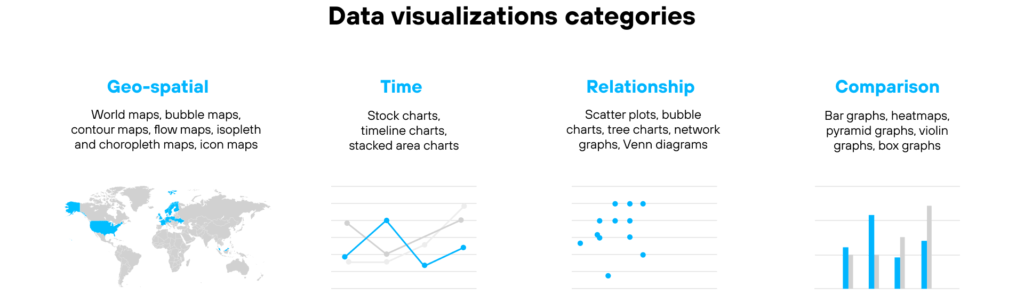
Interactive data visualizations
Interactive data visualizations are above and beyond the static ones. They are built on dynamic data and they change in accordance to the user’s input, enhancing the impact of the represented information. Examples of interactive data visualizations can be currency rates and stock prices trends, as they are constantly changing.
The benefits of interactive data visualizations over the static ones are the following:
- Can instantly change according to the parameters chosen by users.
- Are simpler to manipulate as they allow for the change of parameters, colors and plots.
- Allow the discovery of relationships between data points, identifying causes and effects.
- Provide real-time access to the insights, enabling the ability to analyze the trends and the outliers in the data promptly.
- One interactive graph is able to represent the same insights as several static ones.
Comparison of static vs interactive data visualizations
|
Static data visualizations |
Interactive data visualizations |
| Application / uses |
Print brochures and presentations |
Websites, videos, social media, business intelligence |
| Costs to build |
Cheap |
Costlier |
| Connection with a data source |
Not needed |
Essential for dynamic data visualizations; often come out as elaborate systems that require online data sources |
| Exhibiting |
Is simply outlined |
Might require sophisticated renders and UI designs |
| Common Python libraries |
Seaborn, Matplotlib |
Plotly, Bokeh |
In essence, interactive data visualizations alter the conversation about data in the art of storytelling, simplifying the complex trends the data is trying to elaborate on. Interactive data visualizations convey the message in a responsive graphical manner, allowing decision-makers to grasp the trends and patterns instantly and to change the business’ day-to-day operations accordingly.
Case study: Utilizing Python in Power BI for custom data visualization in a clinical trial dataset
Out of the box visualizing functionality provided by market available BI Tools is limited by a standard set of graphs and visualizing approaches which doesn’t satisfy the dynamically growing demand of modern Business Intelligence. Thus most BI Tools provide multiple ways to create custom visuals through the SDKs available for several programming languages.
Below we’ll go through the case of using a Python as a customisation instrument for Power BI.
Microsoft Power BI is one of Business Intelligence tools available in the market. It assists with producing interactive data visualizations via simple interfaces and enables end-users to build their own dashboards and reports. Power BI supports the connecting of a wide variety of data sources: Local Files and Folders, Databases on various servers, Internet sites, Cloud drives and so on. The streamlined implementation process of each Power BI connector ensures seamless data integration regardless of source complexity.
As of the February 2019 update, it became possible to create reports, view and publish Python visual elements. Python is used for two tasks in Power BI: 1) to import and manipulate data, and 2) to produce data visualizations. This functionality completes the support for Python in Power BI. First, it enables you to use Python scripts to prepare your dataset. Secondly, it applies sophisticated analytics or machine learning in the Power BI Desktop & personal gateway. Thirdly, it plots the results in your Power BI reports using any of the hundreds of open-source Python visualization packages. Python is a high level, object-oriented programming language that is often used for data science, scripting and software development tasks.
There are three ways to integrate Python with Power BI:
- Create Python visualizations using the Python script editor
- Run Python’s script to import data as a Data Source to Power BI
- Use Python’s script to transform data in the Query Editor
In the case we’ll stop at the first option of using Python with PowerBI – visuals customisation.
Avenga data science team opted for a ClinicalTrials.gov database which contains research studies of privately and publicly funded clinical studies performed globally. With a huge volume of information (over 360,000 clinical trials as of February 2021) and ongoing updates, there are enormous amounts of data inconsistencies across the database: 42 tables contained different spellings, miscellaneous terms used, misspelled words, incorrectly input numbers, and other data inconsistencies caused by human factors. In order to make the fullest use of this information, the data needed to be normalized in order to make it interpretable by data science techniques.
The team used natural language processing (NLP) techniques to identify medical entities and terms (such as disease symptoms, diagnosis, medications, adverse reactions) in clinical freetext. Using named entity recognition (NER) the values from the text corpus were extracted and the words were classified into predefined categories.
NER is the process of identifying predefined entities present in a text, such as a person’s name, organization, location, etc. Basically, it’s a statistical model that is trained on a labelled data set and afterwards used for extracting information from a provided set of data.
Sometimes we want to extract the information based on our domain or industry. For example: in the medical domain, we want to extract a disease or symptoms or medication, etc. The biomedical named entity recognition (Bio-NER) is a major errand in analysis of biomedical texts; for example, RNA, protein, cell type, cell line, DNA drugs, and diseases.
Since more medical-specific entities were needed, not just general persons, geographic locations, etc, the decision was made to utilize the ScispaCy Python library with the submodule ScispaCy that offers multiple pre-trained biomedical models for entity extraction.
In case none of the biomedical ScispaCy models suit the problem well enough, there is always the option of training your own entity classifier. Training a NER model is considered a supervised machine learning task, so it requires both technical skills (for example, dataset labelling) and deep domain knowledge (medical terminology in this case) as well.
After extracting entities from a corpus of documents, in this case from trial descriptions, it becomes easy to navigate towards similar trials. For example, finding all the trials that can be classified as “cancer-related” or “living organism-related“. Extracted entities play the role of keywords, which can quickly provide insights about the majority of the trials’ area of focus. Instead of browsing through free-texted descriptions, one can simply view a trial as a set of domain-specific keywords.
One of the ways to work with extracted entities is to highlight them directly in the text providing additional inline information like entity type or entity domain. And that actually was the task, our data specialists decided to solve using PowerBI custom visuals implemented on Python.
Developers guide
Before using Python’s visualization in Power BI, the following things need to be done:
- Python needs to be installed, corresponding to the Operating system that is being used.
- The following Python packages have to be installed. These (non-Intel MKL) are currently supported for use in Power BI reports:
– matplotlib
– numpy
– pandas
– scikit-learn
– scipy
– seaborn
– statsmodels
- The Python home directory has to be connected in the Power BI Desktop (File > Options and settings > Options > Global > Python scripting)
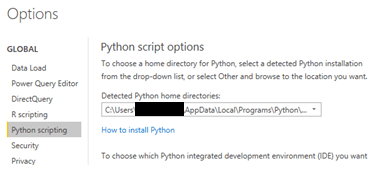
- Enable Python visuals in Power BI
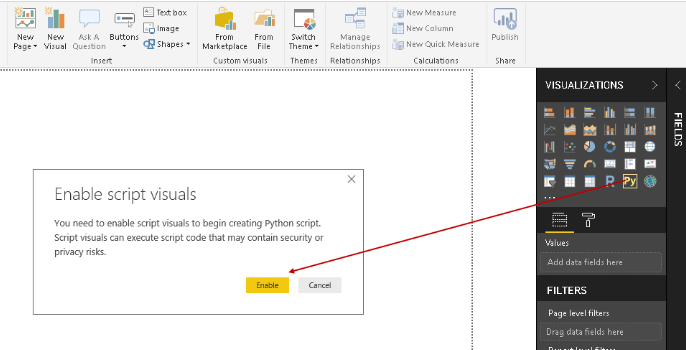
Creating Visualizations with Python in the Power BI Desktop
Now, it’s possible to use Python with Power BI. Again, Python is used for two tasks in Power BI: 1) to import and manipulate data, and 2) to produce data visualizations. Let’s take a closer look at these . . .
Loading data
Importing data into Power BI is a fairly simple process. In Power BI, the following tabs have to be selected: Home > Get Data > Other > Python script.
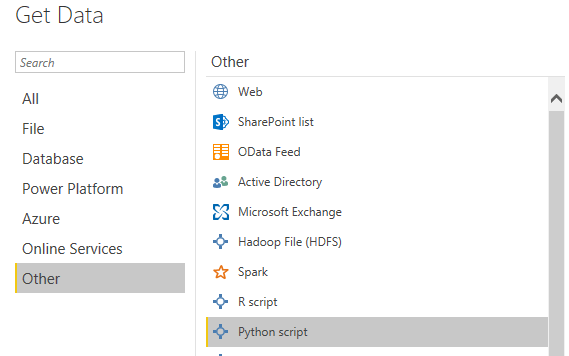
The code can now be entered into the Python scripting window and a dataset with a brief description of each clinical study can be imported into it.
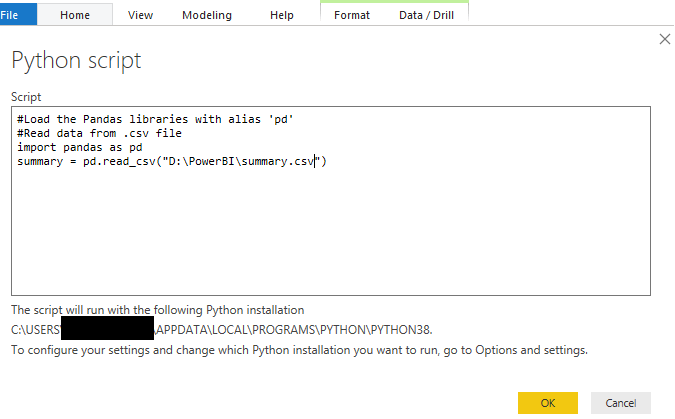
After the button OK is clicked, the data will be loaded. Below is a sample of the downloaded data.
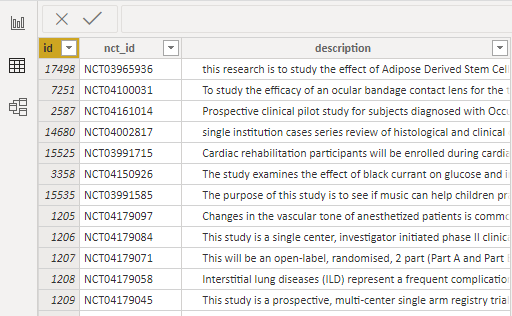
Creating a Python visual
A Python Visual has to be placed on the canvas to create the visualization.
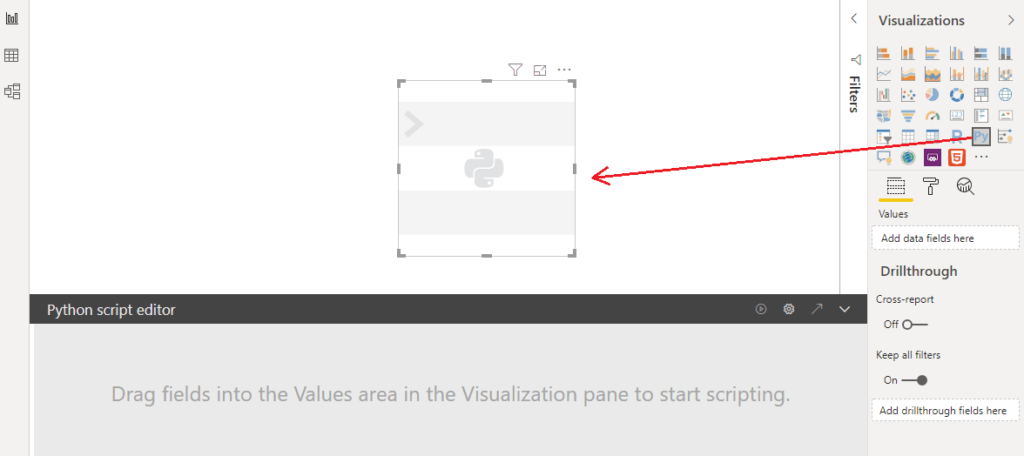
One can’t start writing a script without dragging values onto the visualization. At first, the fields need to be selected that will be included in the script. Let’s select “description”.
In the Python script editor, Power BI automatically creates the data set using the “Pandas” data frame with the required column from the data fields. Now, the script can be written or the changes can be made in the existing one.
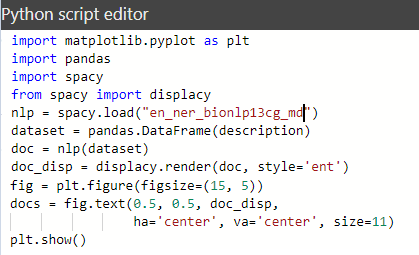
Wait, there was an error after running our script. Let’s examine the script and see why the error occurred.
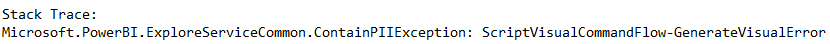
- This script uses Python libraries that Power BI doesn’t support.
- The result of the model “en_ner_bionlp13cg_md” is displayed using the “displacy.serve” parameter. This visualization method is also not supported in Power BI. By default, the “matplotlib” library is used to represent Python visualizations in Power BI.
Let’s rewrite the script and create the visualization using the “matplotlib” library.
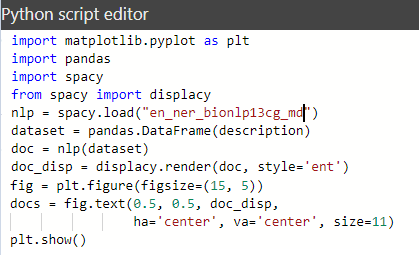
Below is the result of executing this Python script. The model processed some text (we really got named entity recognition (NER)), BUT the “plt.show()” method didn’t process the html-expressions to represent the selected entities.
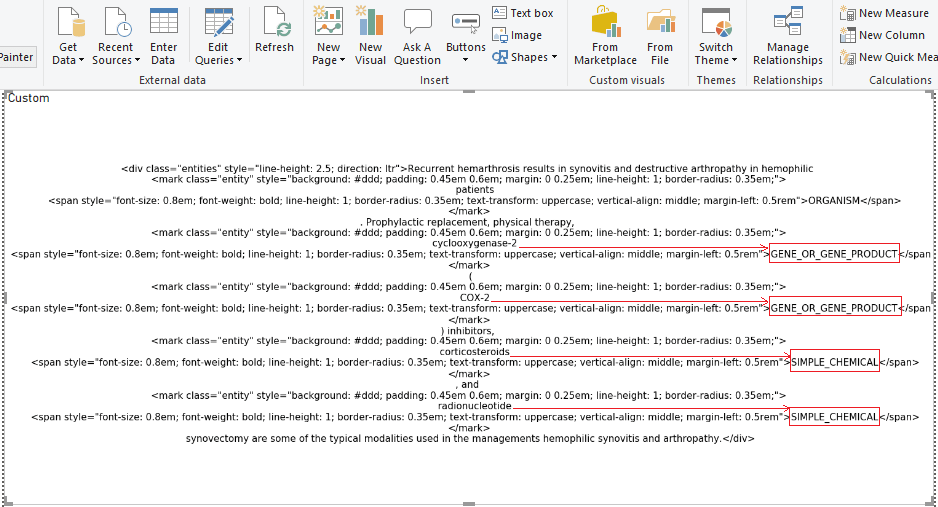
The decision was made to create a visualization of the NER model to correctly display entities in another way.
Creating a Python script (shown below) that:
- Processes the input file “br_summaries.xlsx” with our data.
- Applies a “Spacy” model for each line of the “description” field.
- Write the result to the output file “new_br_summaries.xlsx”.
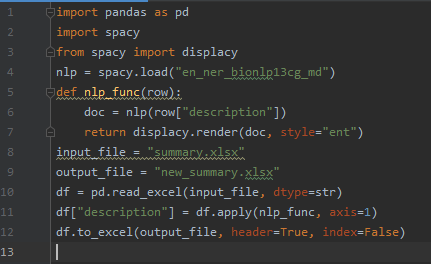
Let’s examine the data obtained in the output file. It’s the same as in the Python visualization within Power BI (the html-expressions weren’t processed).
Let’s go back to Power BI.
Since we already know how to load data using Python Script, let’s load the resulting source file into Power BI.
Next, it’s necessary to load a custom visualization called “HTML viewer” (from marketplace), which has the ability to process HTML code.
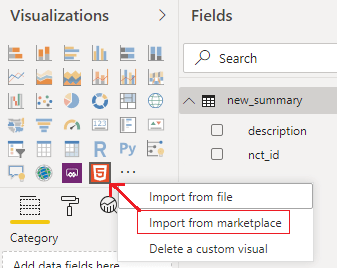
The output of the HTML-visualization above looks like this:
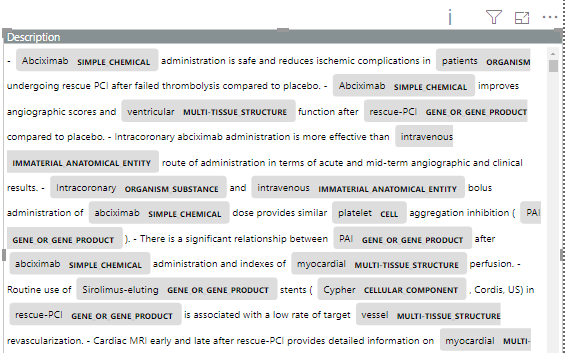
In the output, the named entities are seen to be highlighted in color along with their entity types.
The following visualization shows the NER model trained on medical texts, to recognize the following entities:
- cancer
- organ
- tissue
- organism
- cell
- amino_acid
- gene_or_gene_product
- simple_chemical, anatomical_system
- immaterial_anatomical_entity
- multi-tissue_structure
- developing_anatomical_structure
- organism_subdivision
- cellular_component
Important note: the model can be retrained to recognize entities that would other match business needs more closely (e.g. extract entities called “diabetes”, etc).
The solutions proposed in this article offer ways to optimize the data in order to generate statistics later on, depending on the problem that is being solved. State-of-the-art NLP techniques and models can offer a new perspective with available data and generate meaningful insights.
Conclusion
The exponential increase of the medical data volume urges pharmaceutical companies to think how they can make a better use of information they possess. In particular, medical freetext is a very rich source of information that can provide new insights and findings. However, search possibilities in medical freetext are quite limited: there’s no keyword relevancy ranking, no context searches, no expertise ranking.
To tackle this problem Avenga data science team utilized NLP to identify medical entities and terms (such as disease symptoms, diagnosis, medications, adverse reactions) in clinical freetext. Notably, named entity recognition was used to extract the values from the text corpus and to classify the words into predefined categories.
Prior to utilizing NLP techniques, the data scientists needed to ensure the information is of sufficient quality. In particular, data exploration, data cleaning, data normalization, data enrichment and data visualization were described. These methods enable to find out anomalies, errors and coarse data, ensure data consistency and accuracy, and establish data validity across all the parts of the dataset.
After data is harmonized and enriched, it can be visualized using static and interactive visualizations. Data visualizations held to find out the relationships, correlations and patterns, hidden in the data. It produces value for decision makers and enables everyone working with the data to grasp it better.
Also in this article we presented a case study on how to utilize Python to build effective data visualization using NLP’s named entity recognition (NER) in Power BI. The visualization that was built represents extracted entities from the dataset taken from ClinicalTrials.gov that contain data on over 360,000 clinical trials, as of February 2021. The explicit data insights, derived from a clinical trial data set, has been clearly demonstrated. Some critical issues that data science specialists may come across when dealing with similar datasets were uncovered.
No matter how elaborate or perplexing your needs are, don’t be afraid to discuss them with a team of professionals. We will do our research and help you navigate through the uncertainties by delivering the solutions you require.